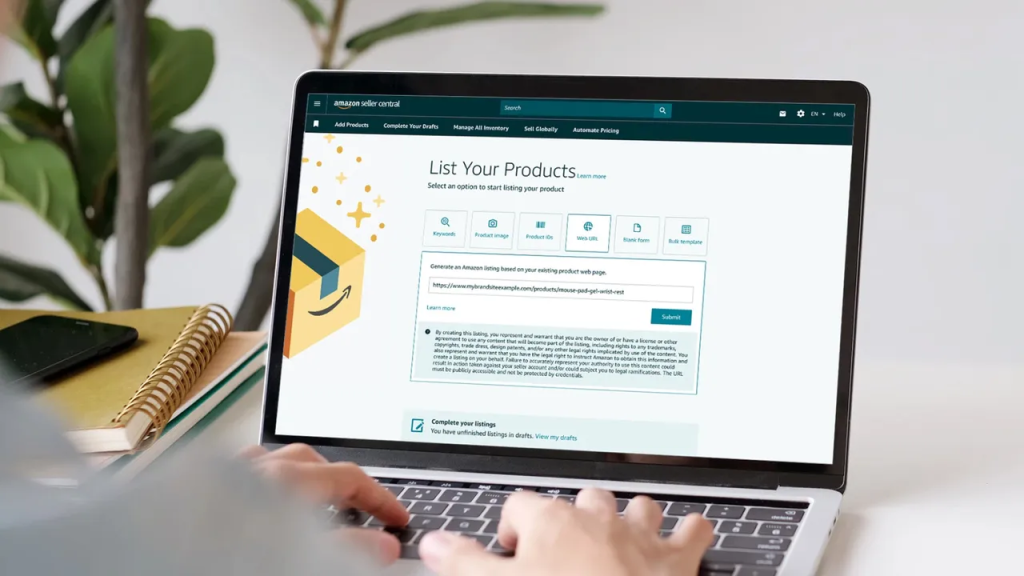Amazon Seller Central is the backbone of many successful e-commerce businesses. It’s a comprehensive platform that allows third-party sellers to manage their product listings, inventory, sales, and customer interactions on Amazon. For those looking to build a thriving business on Amazon, understanding Seller Central’s key features and best practices is crucial. This blog post will cover the essential aspects of Amazon Seller Central, providing insights and tips to optimize your seller account for maximum efficiency and profitability.
What is Amazon Seller Central?
Amazon Seller Central is the web interface used by merchants to market and sell their products directly to Amazon’s customers. As a seller, you can manage your listings, view sales reports, handle customer service issues, and much more.
Key Features of Amazon Seller Central
1. Dashboard
The Seller Central dashboard is your command center. It provides an overview of your sales performance, orders, messages, and key notifications. From here, you can access various tools and reports essential for managing your business.
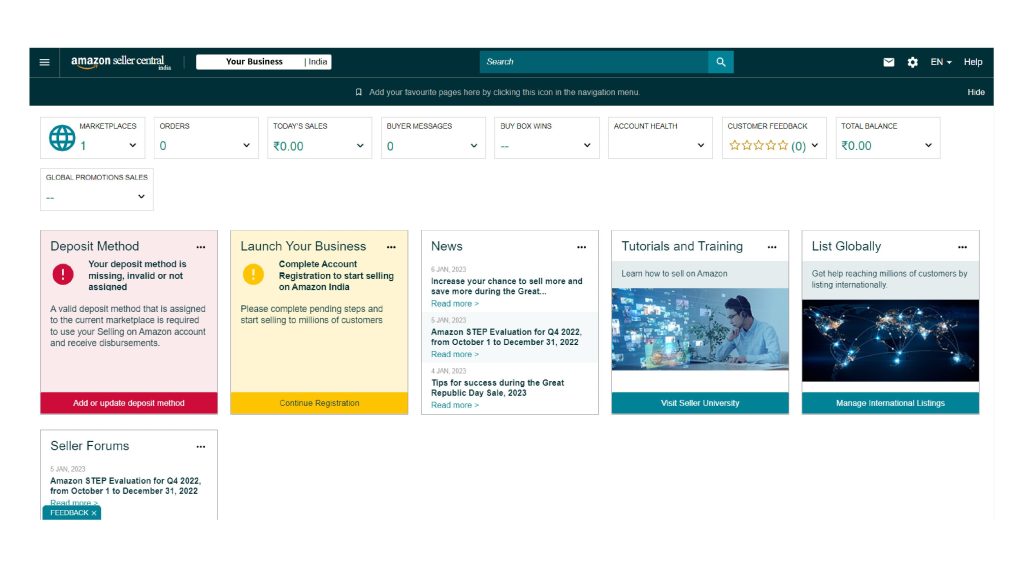
Best Practice: Regularly monitor your dashboard to stay updated on your sales metrics, inventory status, and any important notifications from Amazon. This will help you address issues promptly and maintain smooth operations.
2. Inventory Management
Effective inventory management is critical for maintaining high seller performance. Seller Central offers tools to help you add, update, and track your inventory levels.
- Manage Inventory: This section allows you to view and edit your current product listings. You can adjust prices, update stock levels, and manage promotions.
- Inventory Planning: Provides insights into your inventory turnover and helps you make data-driven decisions to avoid stockouts or overstock situations.
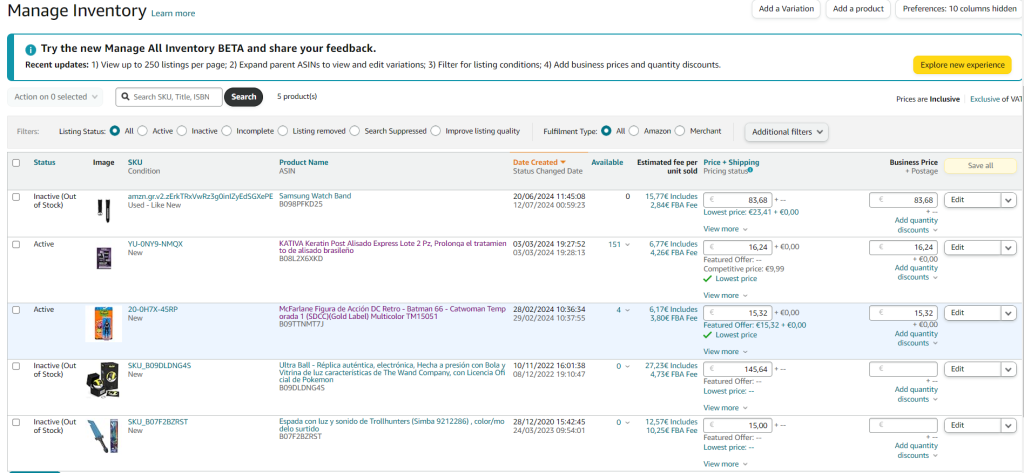
Best Practice: Keep your inventory levels optimized by regularly reviewing your stock and using the Inventory Planning tool to predict future demand. You can use a tool like Actorio to find the best suppliers where to re-purchase your inventory.
3. Product Listings
Creating and optimizing product listings is a crucial part of selling on Amazon. Seller Central allows you to:
- Add a Product: Add new products to the Amazon catalog.
- Manage Listings: Edit existing listings to ensure they are accurate and optimized for search.
- Upload Products via Bulk Listings: For sellers with a large inventory, bulk uploading saves time.
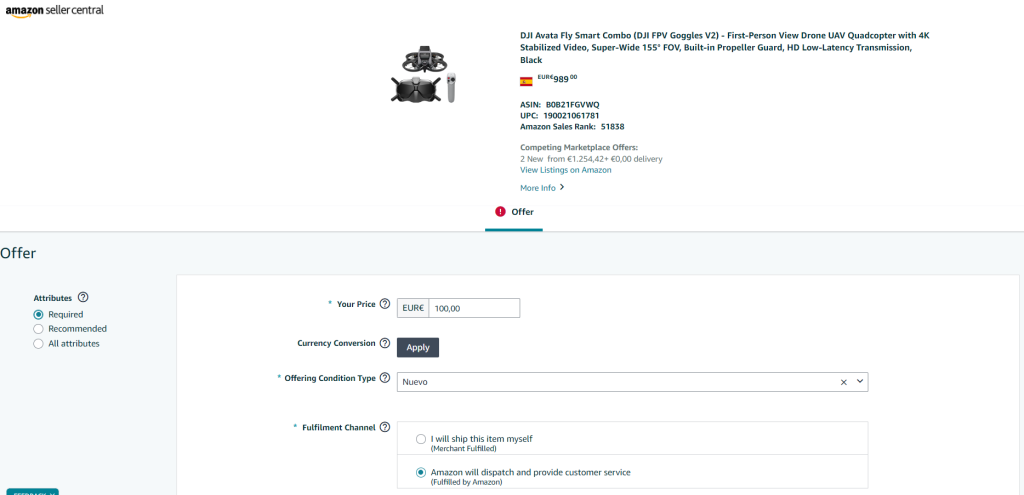
Best Practice: Ensure that your product listings are complete with high-quality images, detailed descriptions, and relevant keywords. This will improve your product’s visibility in search results and attract more customers.
4. Order Management
Amazon offers two main fulfillment options:
- Fulfillment by Amazon (FBA): Amazon handles storage, packaging, and shipping of your products. This service also includes customer service and returns management.
- Fulfillment by Merchant (FBM): You handle all aspects of storage, packaging, and shipping.
Managing orders efficiently ensures a positive customer experience. Seller Central provides tools to:
- View and Confirm Orders: See all your orders in one place and confirm shipments.
- Print Packing Slips and Shipping Labels: Streamline your shipping process.
- Handle Returns and Refunds: Manage customer returns and process refunds smoothly.
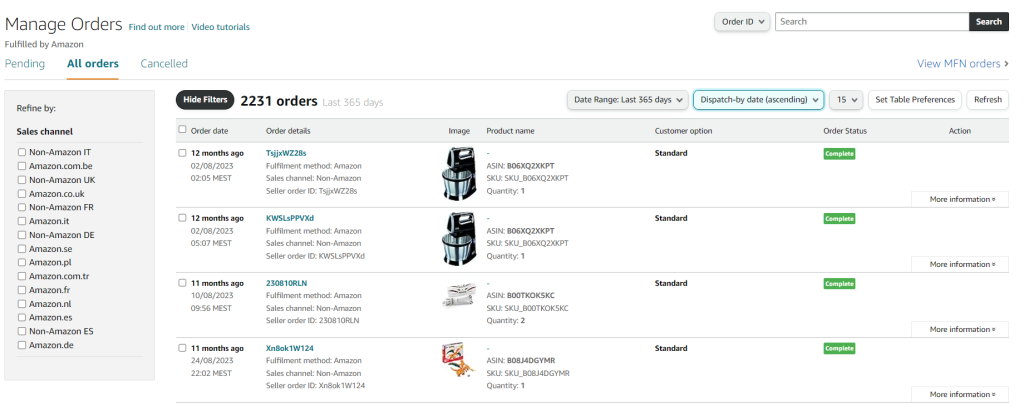
Best Practice: Process orders promptly and keep customers informed about their order status. This helps build trust and encourages repeat purchases.
5. Pricing Tools
Competitive pricing is key to success on Amazon. Seller Central offers several pricing tools to help you stay competitive:
- Automate Pricing: Set rules to automatically adjust your prices based on competition.
- Pricing Dashboard: Monitor your prices and make adjustments as needed.
- Fee Preview: Understand the fees associated with your products to price them effectively.
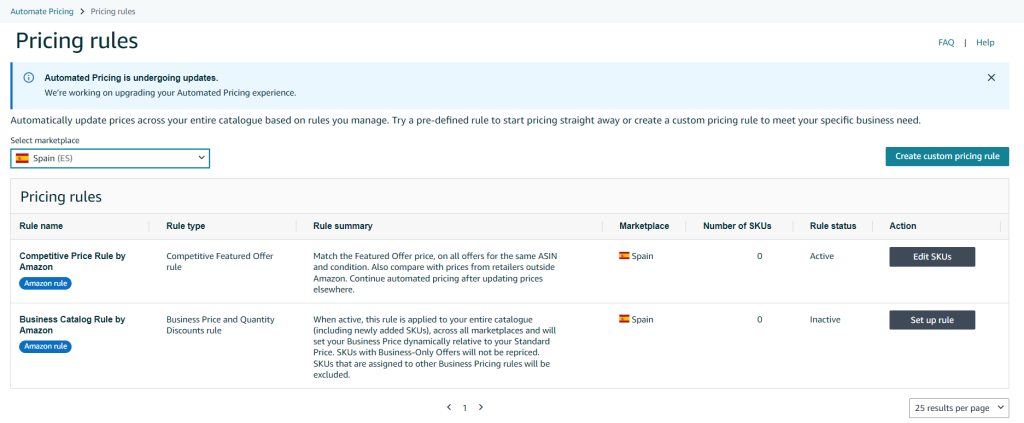
Best Practice: Regularly review your pricing strategy and use the Automate Pricing tool to ensure you remain competitive without sacrificing your profit margins.
6. Reports and Analytics
Data-driven decisions are vital for growing your business. Seller Central provides various reports and analytics tools:
- Business Reports: Track sales performance, customer metrics, and more.
- Inventory Reports: Monitor stock levels and turnover rates.
- Advertising Reports: Analyze the performance of your ad campaigns.
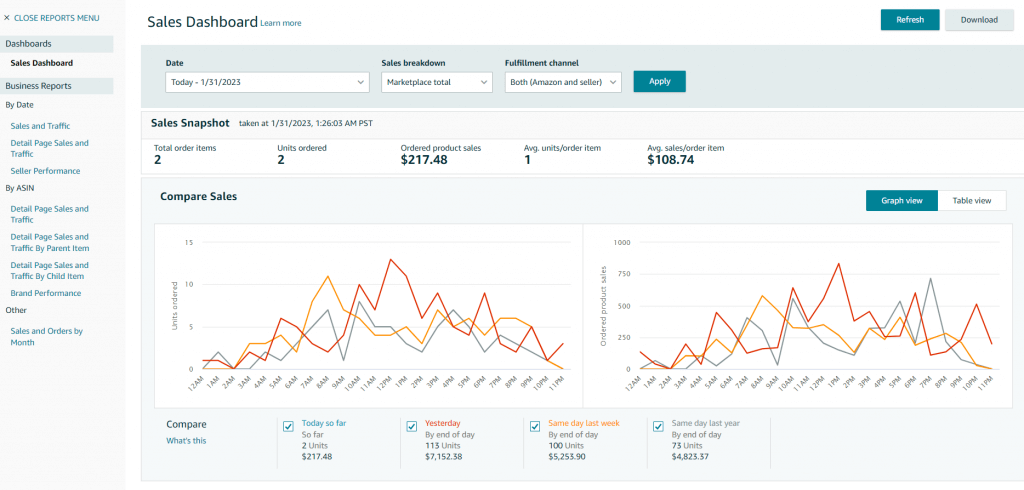
Best Practice: Regularly review your reports to gain insights into your business performance. Use this data to make informed decisions about inventory and pricing.
7. Customer Service
Providing excellent customer service is crucial for maintaining a good seller rating. Seller Central helps you manage customer interactions:
- Messages: Respond to customer inquiries promptly and courteously.
- Returns and Refunds: Process returns and refunds efficiently.
- Customer Feedback: Monitor and respond to customer reviews and feedback.
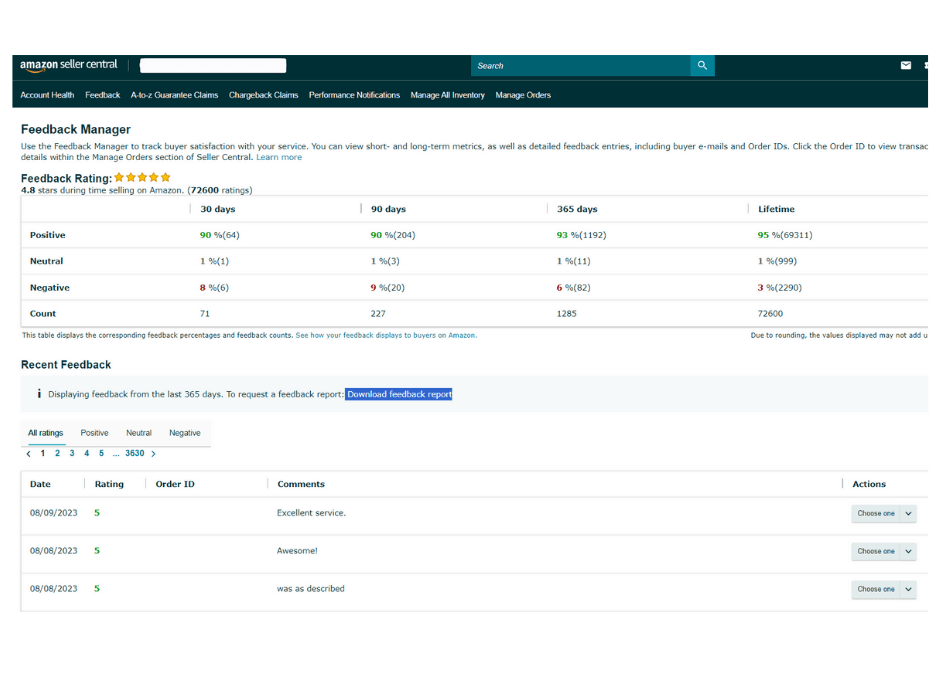
8. Account Health
Your account health is a reflection of your performance as a seller. Seller Central provides metrics on:
- Order Defect Rate (ODR): Percentage of orders with negative feedback, A-to-Z claims, or chargebacks.
- Late Shipment Rate: Percentage of orders shipped after the expected shipping date.
- Pre-fulfillment Cancel Rate: Percentage of orders canceled by the seller before shipment.
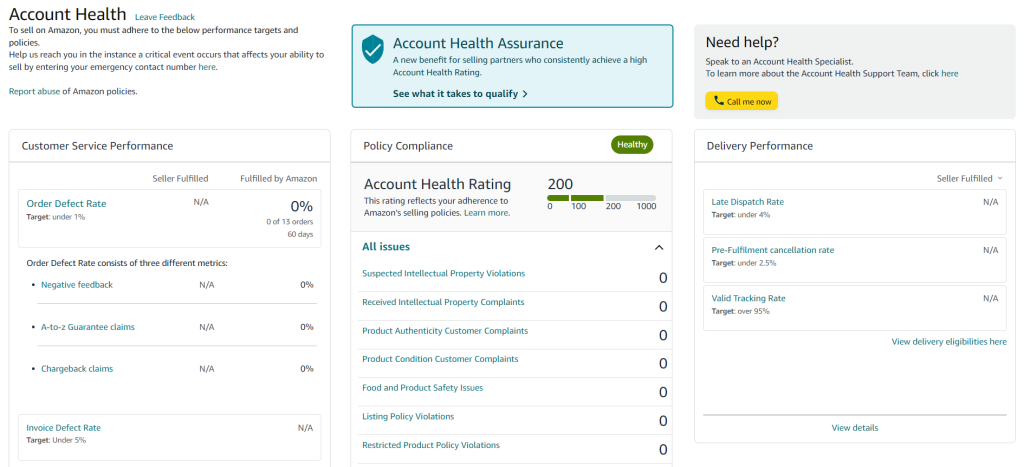
Best Practice: Regularly monitor your account health metrics and strive to maintain them within Amazon’s guidelines. This will help you avoid account suspension and build a reputable seller profile.
Conclusion
Amazon Seller Central is a powerful platform that provides a wide range of tools and features to help you manage and grow your e-commerce business. By understanding its key features and implementing best practices, you can optimize your operations, improve your sales performance, and provide a better customer experience. Whether you’re a new seller or an experienced one, continuous learning and adaptation are key to success in the ever-evolving Amazon marketplace.